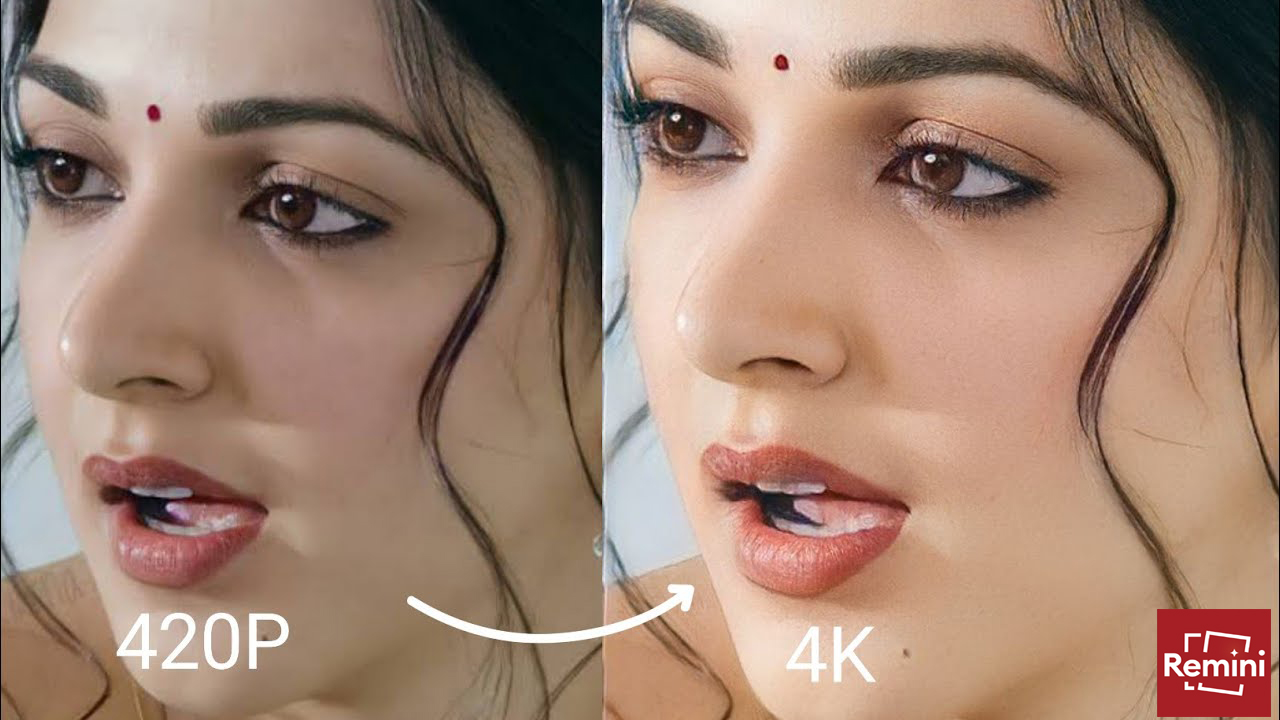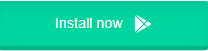In today’s digital age, photography is more accessible than ever. With smartphones equipped with powerful cameras, anyone can capture moments on the go. However, not all photos turn out as intended—blurriness, low resolution, or fading over time can diminish their quality. This is where the Remini app comes in. This innovative application uses advanced AI technology to enhance and restore images, making it an essential tool for photography enthusiasts. In this article, we will explore the features, benefits, and tips for using the Remini app effectively, ensuring your photos always look their best.
What is the Remini App?
The Remini app is a powerful photo enhancement tool that leverages artificial intelligence to improve the quality of images. Whether you’re dealing with blurry selfies, low-resolution photos, or old pictures that have seen better days, Remini can help restore them to their former glory. Available on both iOS and Android platforms, the app is user-friendly and designed for people of all skill levels, from casual users to professional photographers.
Key Features of Remini
1. AI-Powered Image Enhancement
One of the standout features of the Remini app is its ability to enhance images using advanced AI algorithms. The app analyzes your photos and intelligently sharpens details, improving clarity and overall quality. This feature is especially useful for transforming grainy or low-resolution images into vibrant and clear visuals.
2. Restoration of Old Photos
Have cherished family photos that have faded over time? Remini offers a restoration feature that can breathe new life into these images. The app works to remove blemishes, correct colors, and restore details, allowing you to preserve memories in a clearer format. This makes it a perfect tool for anyone looking to digitize and enhance their old photo collections.
3. Video Enhancement
Not only does Remini improve still images, but it also enhances videos. The app can enhance the quality of low-resolution videos, making them sharper and more vibrant. This feature is particularly beneficial for social media influencers and content creators looking to improve the quality of their video content effortlessly.
4. User-Friendly Interface
The Remini app is designed with user experience in mind. Its intuitive interface allows users to navigate the app easily, making it simple to enhance images with just a few taps. This accessibility makes it suitable for users of all ages and skill levels.
5. Batch Processing
For those with multiple images to enhance, the batch processing feature allows you to edit several photos at once. This saves time and streamlines the editing process, making it easier to enhance an entire album or a series of images for a project.
Benefits of Using Remini
1. Improved Image Quality
The primary benefit of using the Remini app is the dramatic improvement in image quality. By utilizing AI technology, the app enhances details and clarity, resulting in professional-looking photos without the need for extensive editing knowledge.
2. Preservation of Memories
Remini is perfect for those looking to preserve their memories. By restoring old photos, users can keep their family history alive while enjoying clearer, more vibrant images that can be easily shared with loved ones.
3. Convenience
With Remini available as a mobile app, users can enhance their photos anytime and anywhere. The convenience of editing on the go makes it easier to keep your social media profiles looking polished and professional.
4. Cost-Effective Solution
Instead of investing in expensive photo editing software or professional services, Remini offers a cost-effective solution for improving your images. The app provides a range of features that can help elevate your photography without breaking the bank.
5. Social Media Ready
In an era where social media presence is crucial, Remini helps ensure your photos stand out. Enhanced images can significantly increase engagement on platforms like Instagram, Facebook, and Twitter, making the app a valuable tool for content creators.
How to Use the Remini App
Step 1: Download and Install
Begin by downloading the Remini app from the App Store or Google Play Store. Once installed, open the app and create an account to access its features.
Step 2: Choose Your Photo
Tap on the “Enhance” option to select a photo from your gallery. You can also choose the “Restore” feature for old photos.
Step 3: Apply Enhancements
After selecting your photo, Remini will process the image. Depending on the feature you choose, this may take a few moments. The app will display a before-and-after comparison, allowing you to see the improvements made.
Step 4: Save and Share
Once you’re satisfied with the enhancements, save the image to your device. You can easily share your newly improved photos on social media directly from the app.
Tips for Getting the Most Out of Remini
1. Use High-Quality Originals
While Remini does an excellent job of enhancing images, starting with the highest quality original will yield the best results. Whenever possible, use photos with good lighting and focus.
2. Experiment with Different Features
Take advantage of all the app’s features. Try enhancing various types of images, from selfies to landscape shots, and explore how each feature can improve your photos.
3. Stay Updated
Remini frequently updates its app to include new features and improvements. Ensure you keep the app updated to access the latest enhancements and maintain optimal performance.
4. Utilize Batch Processing for Efficiency
If you have several photos to enhance, make use of the batch processing feature. This saves time and ensures consistency across your images, especially useful for social media posts.
5. Engage with the Community
Join online forums or social media groups related to photography and Remini. Engaging with fellow users can provide inspiration, tips, and tricks for maximizing your photo editing experience.
Conclusion
The Remini app is a powerful tool for anyone looking to enhance and restore their photos. With its AI-powered features, user-friendly interface, and the ability to improve image quality dramatically, Remini stands out as an essential app for photography enthusiasts. Whether you’re looking to revive old memories or simply improve your digital images, Remini offers an effective and convenient solution.
Download the Remini app today and discover how it can transform your photography experience, allowing you to capture and preserve memories with stunning clarity and detail. Embrace the power of modern technology and elevate your photos to new heights!