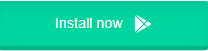In today’s digital age, the need for strong security on mobile devices has never been more important. With countless personal data, passwords, and sensitive information stored on our smartphones, ensuring that your phone is protected from unauthorized access is essential. Traditional methods such as PINs, patterns, and fingerprints have been popular security measures, but voice recognition has emerged as an innovative and convenient alternative. This article explores how to set a voice screen lock on your Android phone, alongside reviewing 5 popular apps that allow you to do so.
What is a Voice Screen Lock?
A voice screen lock, as the name suggests, is a security feature that uses voice recognition to unlock your phone. It works by recording a specific voice command or a series of spoken words, which the phone will then recognize to grant access. Voice recognition offers the advantage of hands-free convenience and adds an extra layer of security, as your unique voice is hard to replicate.
While Android phones do not natively offer voice recognition as a built-in screen lock option, third-party apps make it possible to set up this feature. These apps employ advanced voice recognition technology to identify your voice and ensure that only authorized individuals can unlock your phone.
How to Set a Voice Screen Lock on Android
Setting a voice screen lock on your Android phone typically involves the following steps:
- Choose a Voice Lock App: Since Android doesn’t natively support voice lock functionality, the first step is to download an app that offers this feature.
- Install the App: Go to the Google Play Store, search for the app you want to install, and download it to your device.
- Grant Permissions: Once the app is installed, you may be prompted to grant certain permissions, such as microphone access. These permissions are necessary for the voice recognition feature to work.
- Set Up Your Voice Command: Most apps will guide you through the process of registering your voice. Typically, you’ll need to speak a specific phrase or set of words multiple times so the app can accurately record and store your voice pattern.
- Configure Additional Settings: Many voice lock apps offer additional settings such as backup methods (PIN, pattern, or password) in case the voice recognition fails. You can also adjust sensitivity and voice command preferences.
- Lock Your Phone with Your Voice: Once the setup is complete, you’ll be able to lock and unlock your phone using your voice.
Top 5 Apps to Set a Voice Screen Lock on Your Android Phone
1. VoxLock: Voice Screen Lock
VoxLock is one of the most popular apps for enabling voice recognition on Android devices. It allows users to lock and unlock their phones using a specific voice command. The app provides a seamless, hands-free unlocking experience that is both secure and easy to use.
Features:
- Voice Recognition: The app uses advanced voice recognition algorithms to ensure accurate identification of your voice.
- Multiple Voice Commands: You can configure multiple voice commands for added flexibility.
- Additional Security: VoxLock allows you to set up a backup PIN or pattern lock in case the voice recognition fails.
- Simple Interface: The app is user-friendly, with an intuitive interface that makes setup and usage easy.
Pros:
- High accuracy in voice recognition.
- Multiple security options.
- Lightweight and easy to use.
Cons:
- Occasional issues with background noise affecting voice recognition.
- May not be as fast as fingerprint or PIN locks.
2. Recognize Lock: Voice Lock Screen
Recognize Lock is another robust app that allows users to lock and unlock their phones using voice commands. It’s an ideal choice for people looking for an alternative to traditional password and fingerprint security methods.
Features:
- Voice Unlock: Simply say a predefined phrase to unlock your phone.
- Customizable Commands: Users can set their own voice command phrase.
- Backup Security: In case the voice recognition fails, you can set a PIN as a backup.
- Low Power Consumption: Recognize Lock is designed to use minimal system resources.
Pros:
- Supports multiple voice commands.
- Reliable security with backup options.
- Minimal battery consumption.
Cons:
- May require multiple attempts in noisy environments.
- The app’s functionality depends on a clear voice input.
3. Voice Lock Screen: Lock and Unlock with Voice
As the name suggests, Voice Lock Screen allows users to lock and unlock their Android devices using their voice. This app is known for its ease of use and fast voice recognition.
Features:
- Fast Unlocking: Unlock your device quickly with just a voice command.
- Voice Pattern: The app learns your voice pattern for more accurate recognition.
- Enhanced Security: In addition to voice recognition, Voice Lock Screen provides extra protection through backup PIN and pattern options.
- Voice Commands Customization: Users can set their own voice commands for unlocking.
Pros:
- Very fast voice unlocking.
- Offers both voice and backup lock options.
- Supports a variety of languages.
Cons:
- May require an internet connection for voice recognition.
- Sometimes struggles with multiple users trying to set up voice recognition.
4. Easy Voice Lock: Voice Password Screen Lock
Easy Voice Lock is designed to offer simple yet effective voice lock functionality. This app is great for users who want to secure their phone without complicated settings.
Features:
- Voice Lock: You can unlock your phone by speaking a passphrase.
- Simple Interface: The app has a minimalistic design that is easy to navigate.
- Backup Methods: Easy Voice Lock supports PIN and pattern options in case of recognition failure.
- Low Battery Usage: It doesn’t consume much battery while in use.
Pros:
- Minimal setup required.
- Low battery consumption.
- Simple interface that anyone can use.
Cons:
- Might not be as advanced as other voice recognition apps.
- The recognition process can be slower in noisy environments.
5. Lock Screen by Password and Voice
Lock Screen by Password and Voice is a versatile app that allows both voice and password-based locks for your phone. It is ideal for those who want a combination of voice security and traditional security methods.
Features:
- Voice Command and Password: Unlock your phone using your voice or a password.
- Custom Voice Commands: Set your own voice unlock phrase for convenience.
- Backup Lock Options: Offers backup PIN or password security.
- User-Friendly Interface: The app is easy to install and configure.
Pros:
- Combines voice and password security.
- Multiple options for unlocking.
- User-friendly design.
Cons:
- Voice recognition may take a few seconds.
- App may not work as well on older Android versions.
Is Voice Lock Secure?
While voice recognition provides an innovative and convenient way to unlock your phone, it is not without its drawbacks. Some security experts have raised concerns about the vulnerability of voice recognition technology, as voices can sometimes be mimicked or recorded. Additionally, environmental factors such as background noise can sometimes affect accuracy.
To improve security, it’s recommended to use voice lock in combination with other security measures, such as PINs, passwords, or fingerprint scans. Most of the apps mentioned above also provide backup options to ensure your phone stays secure in case the voice recognition doesn’t work as expected.
Conclusion
Voice recognition is an exciting and secure way to lock and unlock your Android phone. Although Android does not offer native support for this feature, several third-party apps provide this functionality with various customization options. Apps like VoxLock, Recognize Lock, and Voice Lock Screen are great choices for anyone looking to enhance the security and convenience of their device.
When choosing an app, make sure to consider factors such as the accuracy of voice recognition, backup security options, and battery consumption. With the right app, you can enjoy the convenience of voice-activated security while keeping your phone safe from unauthorized access.