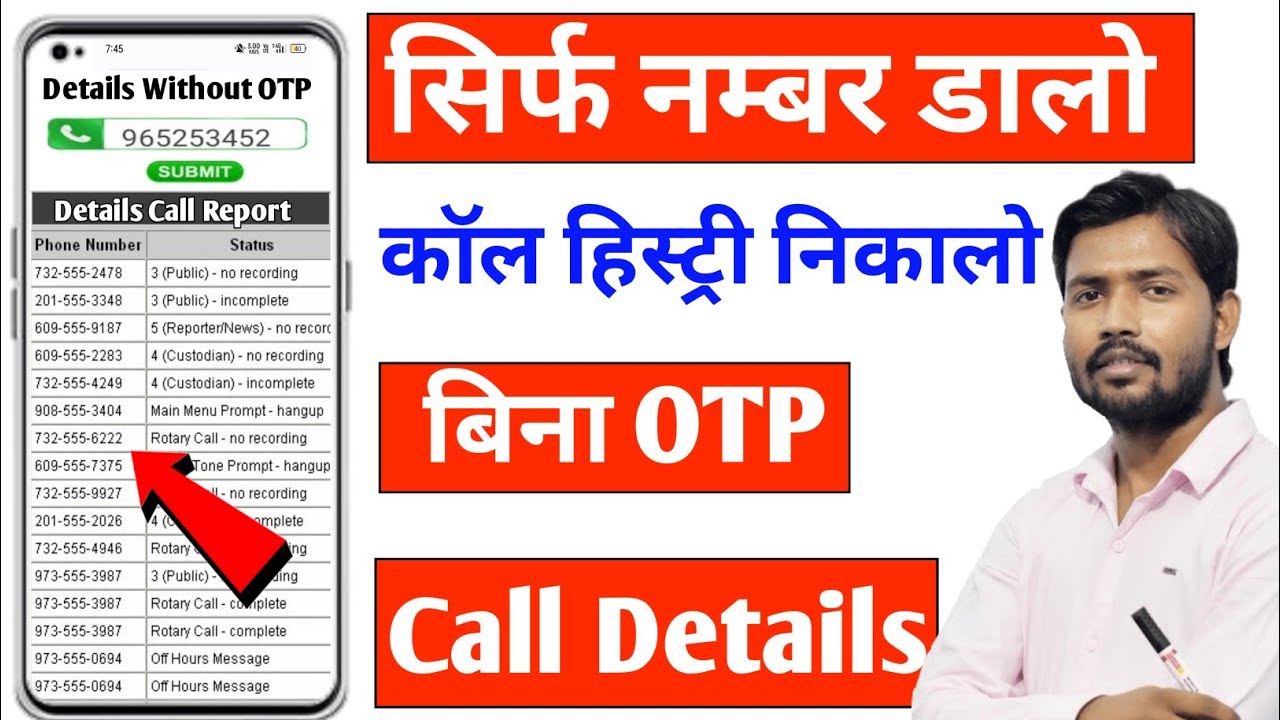In today’s fast-paced world, keeping track of your call history is essential for various reasons—whether for personal management, business follow-ups, or monitoring usage. Whether you want to check your own call details or retrieve information for a specific number, this guide will provide you with all the necessary steps. We’ll cover methods for both mobile devices and landlines, along with tips on how to retrieve detailed call information.
Why You Might Need Call Details
Understanding your call details can be beneficial for several reasons:
- Billing Verification: Ensure you are being charged correctly by your service provider.
- Tracking Communication: Maintain records for professional or personal use.
- Identifying Spam Calls: Recognize unwanted or spam calls to block them in the future.
- Safety and Security: Monitor calls for any suspicious activity.
How to Retrieve Call Details on Mobile Phones
1. Checking Call History on Android
Most Android devices come with a built-in call log feature. Here’s how to access it:
- Open the Phone App: Tap the green phone icon on your home screen.
- Navigate to Call Log: Usually found at the bottom or top of the screen, look for the “Recents” or “Call Log” tab.
- View Details: Tap on a specific entry to see more details, including:
- Time and date of the call
- Call duration
- Whether it was an incoming or outgoing call
Tip: To save or export this information, consider using third-party apps that allow you to back up your call history.
2. Checking Call History on iPhone
For iPhone users, retrieving call details is just as simple:
- Open the Phone App: Tap the green phone icon.
- Select the Recents Tab: This shows your recent calls.
- View Call Details: Tap the “i” icon next to a number to see:
- Call time and duration
- Incoming, outgoing, or missed call status
Note: You can easily delete individual calls or clear your entire call history if needed.
3. Using Service Provider Apps
Many mobile carriers provide apps that allow you to check your call details. These apps often offer more comprehensive insights, including:
- Data Usage Reports: Track how many minutes you’ve used.
- Detailed Billing: View past bills with itemized call details.
How to Access:
- Download your carrier’s app (e.g., Verizon, AT&T).
- Log in with your account credentials.
- Navigate to the “Call History” or “Usage” section.
How to Retrieve Call Details from Landlines
1. Using the Phone’s Caller ID Feature
Most modern landline phones come with caller ID features that keep a log of received calls:
- Check Your Phone Display: Look for any missed call notifications on the phone’s display.
- Review Call Log: If your landline supports it, there may be a call log button to access detailed information.
2. Contacting Your Service Provider
If you need detailed information from your landline, contacting your service provider is often the best option:
- Customer Service: Call your service provider’s customer support.
- Request Call Details: Ask them to provide call records, including:
- Dates and times of calls
- Call duration
- Numbers dialed
Tip: Be prepared to verify your identity for security purposes.
Online Portals and Services
1. Using Online Account Management
Most telecom providers have online portals where you can log in to view your call history:
- Visit Your Provider’s Website: Go to the official website of your telecom provider.
- Log In: Use your account credentials to access your account.
- Navigate to Call History: Look for sections labeled “Usage,” “Billing,” or “Call Details.”
2. Third-Party Apps
Several third-party applications allow you to monitor your call details. Some popular ones include:
- Truecaller: Identify unknown callers and track call history.
- Call Log Monitor: Analyze call patterns and track durations.
Note: Ensure that any third-party app you choose is reputable and has good reviews to protect your data.
Retrieving Call Details for Another Number
If you need call details for a different number, your options are limited due to privacy concerns. However, you can try the following:
1. Contacting the Person Directly
The most straightforward method is to ask the individual for their call details. They can share their call logs or any specific information you need.
2. Using Legal Channels
In specific situations, such as legal inquiries or investigations, authorities may request call records from service providers. This process typically requires proper legal documentation, such as:
- Subpoenas: For legal cases.
- Court Orders: In criminal investigations.
Tips for Managing Call Details
1. Regularly Review Your Call Log
Make it a habit to check your call history regularly. This can help you stay on top of your communication and identify any unwanted calls.
2. Use Call Blocking Features
To avoid spam or unwanted calls, utilize your phone’s built-in call blocking features or apps like Truecaller.
3. Backup Your Call History
Consider backing up your call history using third-party apps or cloud services, especially if you rely on call logs for work or important communication.
Conclusion
Retrieving call details is a straightforward process that can be done using various methods, whether you’re using a mobile phone or a landline. By following the steps outlined in this guide, you can efficiently access your call history, manage your communication, and keep track of your usage. Remember to utilize the features provided by your telecom service provider, and take the necessary precautions to protect your privacy.
With the increasing importance of managing personal and professional communications, being able to access your call details easily will enhance your ability to stay organized and informed. Happy calling!