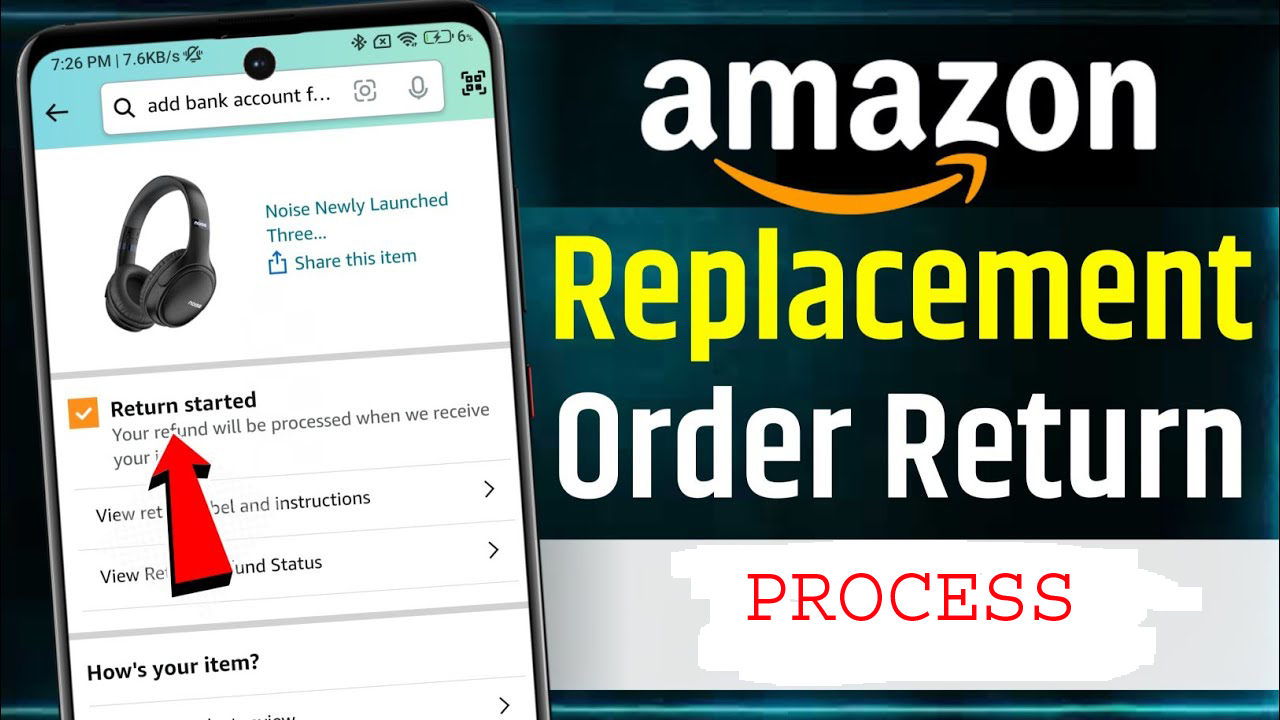Amazon is one of the largest online marketplaces, offering millions of products across various categories, including electronics, books, fashion, home goods, and more. While Amazon strives to deliver quality products, sometimes customers may receive damaged, defective, or incorrect items. In such cases, Amazon allows users to either replace the product or request a refund. If you have opted for a replacement order and now want to know how to get a refund, this guide will walk you through the process step by step.
In this article, we’ll explain how to request a refund for a replacement order on Amazon, the conditions under which you can get a refund, and the steps you need to follow to successfully complete the process.
Understanding Amazon’s Replacement and Refund Policy
Before diving into the refund process, it’s important to understand the difference between a replacement and a refund on Amazon:
- Replacement: If the product you received is damaged, defective, or not as described, you may request a replacement. This means Amazon will send you a new, undamaged item of the same type.
- Refund: A refund means Amazon will return the money you paid for the item, and you’ll no longer receive the product. A refund can be requested in case the product is defective, missing parts, or if the replacement doesn’t meet your expectations.
Conditions for Requesting a Refund After a Replacement
Not every situation will qualify for a refund after you’ve ordered a replacement. Here are some key conditions that determine if you can get a refund after your replacement order:
- Defective or Damaged Product: If the replacement item is also defective or damaged, Amazon allows you to request a refund instead of a further replacement.
- Replacement Failed to Arrive: If you requested a replacement and the item was not delivered, or there was an issue during shipping, you can opt for a refund.
- Not Satisfied with the Replacement: If the replacement you received doesn’t meet your expectations or is not what you ordered, you may ask for a refund.
- Late Delivery: If the replacement item took longer than expected to arrive and you no longer need it, you can request a refund.
- Return Policy: You can typically request a refund within 30 days of receiving the product. However, the time frame may vary depending on the product category and Amazon’s policies.
Step-by-Step Guide to Get a Refund After a Replacement Order on Amazon
If you have opted for a replacement order and now wish to request a refund, follow these steps carefully to complete the process.
Step 1: Sign in to Your Amazon Account
To start the refund process, you need to log in to your Amazon account:
- Open the Amazon website or launch the Amazon app on your phone.
- Enter your email address or mobile number and password to log in to your account.
- Once logged in, go to “Your Orders”.
Step 2: Find the Replacement Order
After logging in, follow these steps to locate your replacement order:
- In the “Your Orders” section, you’ll see a list of all your previous orders.
- Find the replacement order for which you want a refund.
- Look for the status of the order. If the replacement has been delivered, it should indicate “Delivered” or “Replacement Shipped”.
Step 3: Click on “Return or Replace Items”
If you want to request a refund for a replacement order, follow these instructions:
- Next to the replacement order, you’ll see an option that says “Return or Replace Items”. Click on this option.
- On the next page, you’ll be given options related to the issue you’re facing with the product.
- Select “Refund” as the reason for returning the replacement order. Common reasons may include:
- “Product is damaged or defective.”
- “Did not meet expectations.”
- “I no longer want the item.”
Step 4: Choose a Refund Method
Amazon offers several refund methods, depending on how you paid for the item:
- Amazon Pay Balance: If you used Amazon Pay to pay for the product, the refund will be credited to your Amazon Pay balance.
- Credit or Debit Card: If you paid with a card, the amount will be refunded back to your original payment method.
- Net Banking or UPI: If you used UPI or net banking, the refund will be credited to the same bank account.
- Gift Card: If you paid using an Amazon gift card, the refund will be credited back to your gift card balance.
Step 5: Complete the Return Process
After selecting your preferred refund method, Amazon will guide you through the return process:
- Print the Return Label: Amazon will provide you with a return shipping label that you need to print and attach to the return package.
- Pack the Product: Carefully pack the replacement item in its original packaging, if possible, or use any other secure packaging.
- Drop off the Package: Take the package to the nearest drop-off location, or schedule a pick-up, depending on the return options available.
Step 6: Wait for the Refund
Once Amazon receives the returned replacement product, they will process your refund. This typically takes 7-10 business days depending on your payment method. You’ll receive a confirmation email once your refund is processed.
Common Issues with Refund After Replacement and How to Resolve Them
1. Refund Not Processed on Time
Sometimes, refunds may take longer than expected. If this happens:
- Check your “Return & Refunds” section on Amazon to see the status of your refund.
- Contact Amazon Customer Service via chat or call and ask for an update on your refund.
2. Partial Refund
If the refund amount is incorrect or partial:
- Ensure that the entire product was returned and not just part of the order.
- If you received a replacement for only part of your order, make sure the item you returned qualifies for a full refund.
- Contact Amazon support if there’s an issue with the refund amount.
3. Refund Not Credited to the Right Account
If the refund doesn’t appear in the original payment method:
- Check if the refund was credited to an Amazon Gift Card balance.
- Confirm that you provided the correct payment details during the refund request.
- Contact customer support for assistance.
Tips to Ensure a Smooth Refund Process on Amazon
- Return Within the Return Window: Make sure to initiate the return and refund process within Amazon’s return policy time frame, which is usually 30 days from the date of delivery.
- Keep the Product in Original Condition: For a hassle-free refund, ensure the product is unused, undamaged, and in its original packaging (if possible).
- Use Amazon’s Return Label: Always use the return label provided by Amazon. This helps track the return and ensures the process is faster.
- Check for Exceptions: Some products, like personalized items or opened electronics, may not be eligible for a refund under Amazon’s return policy.
Conclusion
Amazon’s replacement order and refund process are designed to be straightforward and customer-friendly. If you have received a faulty or defective replacement item, it’s easy to initiate a refund following the steps outlined above. Always make sure to return the product in a timely manner and keep track of the return process to ensure you receive your refund without any complications.
By understanding Amazon’s return and refund policy, you can resolve issues with replacement orders efficiently. Whether you are looking for a replacement or a refund, Amazon’s customer service is always available to assist you through the process.