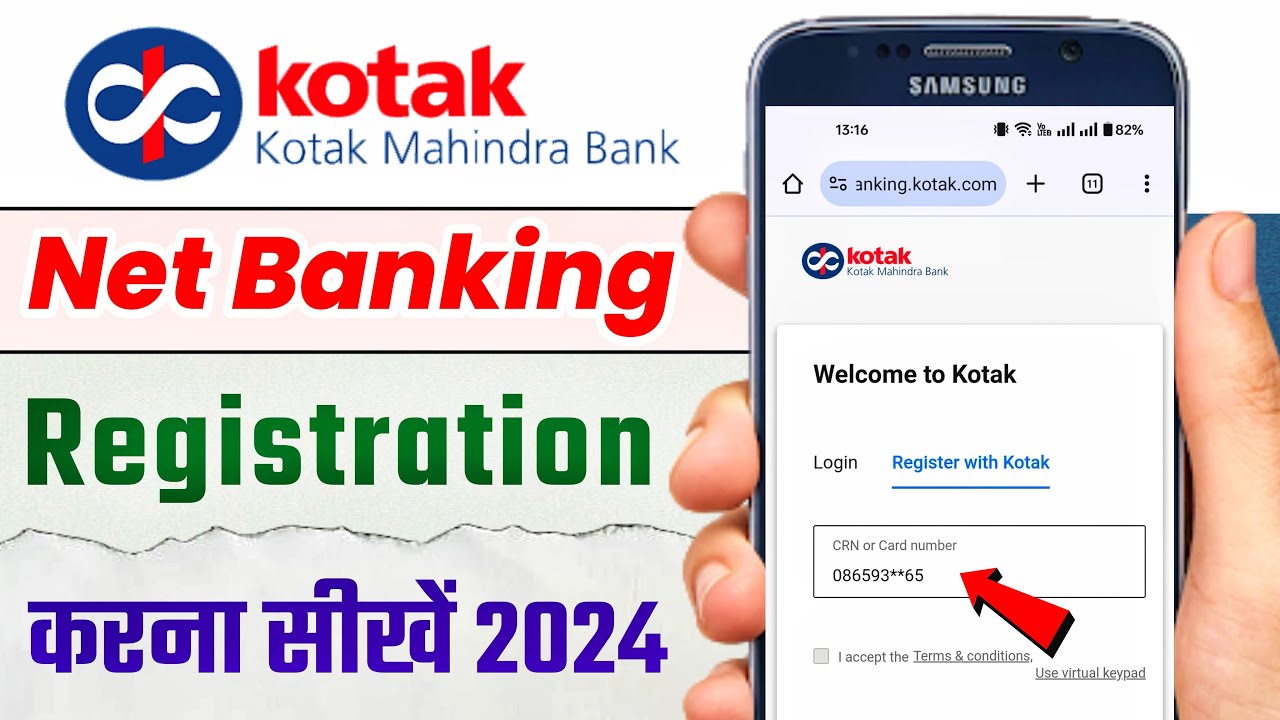In today’s fast-paced world, online banking has become an essential tool for managing personal finances. One of the most popular banks in India, Kotak Mahindra Bank, offers a comprehensive and user-friendly net banking platform that allows you to perform a wide variety of financial transactions from the comfort of your home or office. In this article, we’ll guide you step-by-step on how to start net banking with Kotak Mahindra Bank.
Why Choose Kotak Mahindra Bank Net Banking?
Kotak Mahindra Bank offers a range of services through its internet banking platform that makes financial management simple, secure, and convenient. Some of the key features of Kotak Mahindra Bank Net Banking include:
- Fund transfers: Send money within India (IMPS, NEFT, and RTGS).
- Bill payments: Pay utility bills, taxes, insurance premiums, and more.
- Account management: Check balance, download statements, and manage your account settings.
- Investment management: Invest in mutual funds and manage your investments.
- Easy loan management: Check loan status, make payments, and view loan history.
- Security: Kotak ensures the safety of your financial data with two-factor authentication, OTPs, and encryption.
How to Register for Kotak Mahindra Bank Net Banking
Before you can start using Kotak Mahindra Bank’s net banking service, you need to register for it. The process is straightforward and can be completed through a few simple steps.
1. Ensure You Have a Kotak Mahindra Bank Account
To register for net banking, you must have a Kotak Mahindra Bank savings, current, or any other type of account. If you do not have an account, visit any Kotak branch to open one.
2. Registration via Kotak Mahindra Bank Website
Follow these steps to register for net banking through Kotak’s official website:
- Visit the official website: Go to www.kotak.com.
- Find the Net Banking section: Scroll to the top of the page and click on the “Net Banking” option.
- Click on Register: On the Net Banking page, click on the “Register” button.
- Enter your details: You will be prompted to enter essential details such as your Account Number, ATM/Debit Card Number, and Date of Birth. Alternatively, you can use your Customer ID if you don’t have an ATM card.
- Create a User ID and Password: Next, you will create a unique User ID (this could be an alphanumeric combination) and a Password.
- Complete the registration: Submit the details and follow any further on-screen instructions. You will receive a confirmation SMS or email with a link or OTP (One-Time Password) to activate your net banking account. Once you complete these steps, your net banking access will be activated within a few hours to a day.
3. Registration via Kotak Mahindra Bank Mobile App
You can also register for Kotak Mahindra Bank Net Banking using the Kotak Mobile Banking App. Here’s how:
- Download the Kotak Mobile Banking App: Available on both iOS and Android devices, search for “Kotak Bank” in your respective app store.
- Install and open the app: Once the app is installed, open it and click on ‘Register for Net Banking’.
- Enter your account details: Provide the required details, including your Account Number, Debit Card Details, and Date of Birth.
- Set up your User ID and Password: Just like the web process, you’ll need to create your login credentials, including a User ID and Password.
- Complete the registration: After submitting the details, Kotak Bank will send you an activation link or OTP to the registered mobile number or email. Follow the instructions to activate your net banking.
4. Visit a Kotak Branch
If you face any difficulties with online registration, you can always visit your nearest Kotak Mahindra Bank branch. A bank representative will help you complete the registration process.
How to Log In to Kotak Mahindra Bank Net Banking
Once your net banking account is activated, logging in is a simple process. Here’s how to do it:
- Visit Kotak Mahindra Bank’s website: Go to www.kotak.com and click on Net Banking.
- Enter your User ID and Password: Use the User ID and Password you created during registration.
- Security Measures: Kotak uses two-factor authentication (2FA), which means you’ll also be required to enter an OTP sent to your registered mobile number to complete the login process.
- Access your account: After successful login, you can manage your accounts, transfer funds, pay bills, and more.
Key Features of Kotak Mahindra Bank Net Banking
Once you’ve logged into your Kotak Mahindra Bank Net Banking account, here are some key features you can explore:
1. Fund Transfers
Kotak’s net banking service allows you to transfer funds seamlessly within India. You can use:
- IMPS (Immediate Payment Service) for instant transfers
- NEFT (National Electronic Funds Transfer) for standard transfers
- RTGS (Real Time Gross Settlement) for large-value transactions
2. Bill Payments
You can pay utility bills such as electricity, water, gas, and broadband directly through the net banking portal. The process is fast, easy, and secure.
3. View Account Statements
Kotak’s net banking platform allows you to view your past statements, check your transaction history, and download PDF statements for your reference.
4. Investments and Loan Management
You can manage your Kotak Mutual Funds and investments through the net banking portal. Additionally, if you have any loans with the bank, you can check your loan details, make payments, or apply for a new loan.
5. Banking Notifications
Kotak sends out regular notifications to help you stay updated about your account activity. You can enable notifications for account transactions, OTPs, and other alerts for better security and awareness.
Tips for Secure Net Banking with Kotak Mahindra Bank
To ensure your online banking experience is safe and secure, follow these tips:
- Use a Strong Password: Create a password that combines numbers, letters, and special characters.
- Enable Two-Factor Authentication: Kotak provides two-factor authentication to enhance security.
- Log Out After Use: Always log out of your net banking account when you’re done to prevent unauthorized access.
- Keep Your Details Confidential: Never share your login credentials or OTP with anyone.
Conclusion
In today’s digital age, net banking has become an essential service for managing finances. Kotak Mahindra Bank’s net banking platform is designed to provide a seamless and secure banking experience, allowing you to handle your financial needs with ease. Whether you want to transfer funds, pay bills, or manage investments, Kotak’s net banking offers everything at your fingertips.
By following the simple steps mentioned in this guide, you can quickly and easily start using Kotak Mahindra Bank’s net banking service and take full advantage of its features.
Keywords: Kotak Mahindra Bank Net Banking, Start Net Banking, Kotak Online Banking, Kotak Registration, Fund Transfers, Bill Payments, Kotak Mobile App, Net Banking Activation, Kotak Mahindra Online Banking Security.