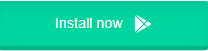In today’s fast-paced digital world, smartphones are not just tools for communication; they are central to our entertainment, productivity, and social interactions. Whether you’re watching a movie, listening to music, or making a call, clear and loud audio is essential for a satisfying experience. If you’ve ever found yourself struggling to hear your phone’s audio over background noise or simply want to amplify the sound for a better experience, you’re not alone. In this comprehensive guide, we’ll explore various methods to effectively increase the volume of your phone, ensuring you get the most out of your device.
Understanding Your Phone’s Audio System
Before diving into methods for boosting volume, it’s important to understand how your phone’s audio system works. Most smartphones come equipped with a speaker, which has a maximum volume limit dictated by its hardware. This means that while there are ways to enhance audio, there is a ceiling to how loud your phone can actually get without distorting sound quality.
Methods to Increase Phone Volume
1. Adjust Volume Settings
- Maximize Media Volume: Start by ensuring your phone’s media volume is set to the highest level. You can usually do this through the physical volume buttons or by accessing the sound settings in your phone’s menu.
- Separate Volume Controls: Keep in mind that many smartphones have separate volume controls for media, ringer, notifications, and alarms. Make sure you adjust the media volume specifically.
2. Utilize Built-in Equalizer Settings
- Accessing the Equalizer: Many smartphones come with a built-in equalizer that allows you to tweak audio frequencies. Navigate to Settings > Sound > Audio Effects (or similar) to access these settings.
- Boost Frequencies: Adjusting the equalizer can help boost specific frequencies that make sound clearer and louder. Experiment with different settings to find what works best for your music or audio type.
3. Clean Your Speaker
- Regular Maintenance: Dust and debris can accumulate in your phone’s speaker over time, muffling sound. Regularly clean your speaker grill with a soft brush or a can of compressed air.
- Cleaning Techniques: Use a soft-bristled toothbrush to gently sweep away dust. If using compressed air, hold the can about six inches away from the speaker to avoid moisture damage.
4. Use External Speakers or Headphones
- Connect Bluetooth Speakers: For a significantly louder audio experience, consider connecting your phone to external speakers. Bluetooth speakers are portable and offer a major boost in sound quality.
- High-Quality Headphones: Invest in good-quality wired or wireless headphones. These often provide better sound isolation and clarity, allowing you to enjoy music or podcasts without cranking up the volume.
5. Enable Volume Boost Features
- Sound Enhancement Features: Some phones have built-in sound enhancement options, like Dolby Atmos or Sound Amplifier. These can be found in the sound settings and can help boost volume and improve clarity.
- Apps for Volume Boosting: There are numerous apps available designed to boost audio output. Popular choices include Volume Booster or VLC Media Player. Use these with caution, as they can distort sound if used excessively.
6. Check App Settings
- Media App Controls: Many streaming apps (like Spotify, YouTube, or Netflix) have their own volume settings. Make sure these are maximized for the best audio experience.
- Adjust Audio Output: Some apps may offer specific audio enhancements or settings. Explore the app settings for any sound-related options.
7. Use a Volume Booster App
- Choose the Right App: Volume booster apps can provide additional amplification. Look for reputable apps with good reviews, such as Goodev Volume Booster or Bass Booster.
- Exercise Caution: While these apps can be helpful, excessive volume can lead to audio distortion or damage your phone’s speakers. Use them sparingly and always monitor audio quality.
8. Physical Modifications
- Use Speaker Boosters: Consider investing in a smartphone amplifier or speaker dock that’s designed to enhance sound output. These devices are specifically made to increase the volume and improve audio quality.
- DIY Solutions: Some users find that placing their phone in a bowl or similar hollow object can amplify sound. This is not a formal solution but can work in a pinch.
9. Regular Software Updates
- Keep Your Phone Updated: Ensure that your smartphone’s operating system and audio apps are up to date. Updates often include performance improvements that can enhance audio playback.
- Check for Audio Enhancements: Sometimes, updates add new features or settings that can improve audio quality. Explore your settings after an update to see if any new audio options are available.
10. Limit Background Noise
- Quiet Environment: When listening to music or watching videos, try to minimize background noise. This can help you perceive audio better, making it feel louder even at lower volumes.
- Use Noise-Canceling Headphones: If you frequently find yourself in noisy environments, investing in noise-canceling headphones can significantly improve your listening experience.
INSTALL VOLUME BOOSTER
Conclusion
While you can’t literally increase your phone’s volume by 200 times, there are numerous effective methods to enhance audio output significantly. By adjusting settings, cleaning your device, and utilizing external accessories, you can enjoy a richer and louder audio experience on your smartphone. Remember to be cautious when using volume booster apps and settings, as pushing the volume too high can lead to distortion and potential damage to your speakers.
Incorporating these tips into your smartphone usage will ensure that you can enjoy music, calls, and videos at the best possible sound quality. Happy listening!